Changelog December 2020
A complete overhaul of my website's backend
31.12.2020 - 14:19I just finished and uploaded a massive update to my website. It mostly affects the backend but while I was at it I also gave the design a much-needed facelift. Here is a comprehensive list of the changes:
CMS
- I implemented my own custom Content Management System (CMS).
- There are three different types of pages: static pages, posts, and modules.
- Static pages are for content that doesn't change very often like Home, About Me, or the Impressum.
- Posts are -as you can imagine- for blog posts. They have a date, an author, thumbnail images, and tags.
- Modules are for pages that require some functionality like the contact form or the page selections in the list of posts.
- Static pages and posts can be created and edited in the admin panel.
- Modules have to be placed in a folder and can then be installed from the admin panel.
- All modules have customizable texts at the top and the bottom to dynamically insert additional information.
- Modules can create additional admin tools in their install function and provide a dynamic extension to the admin panel for their own needs.
- All pages can be toggled between public and private with a single button in the admin panel.
- Navigation links can be created and edited in the admin panel.
- The order of the navigation links can be changed in the admin panel.
- Navigation links can be set to visible or hidden in the admin panel.
- The spacing between navigation links can be controlled in the admin panel, for example, if a design requires line breaks instead of wide spaces.
- Everything that can be created in the admin panel can also be deleted.
SEO
- The website now follows basic SEO principles.
- The URLs are SEO-friendly. Now longer ?s=blogpost&bpid=123, but human-readable keywords separated by hyphens instead. My Medium story about it: SEO-friendly URLs
- The title of every page is now different.
- Added a meta description tag to summarize the content of every page.
- The URL, the title, and the SEO description can be edited in the admin panel.
CMS Options
- The status of the website can be set to private with a single button when I need to perform critical maintenance or updates.
- Magpie can be enabled in the admin panel. Magpie is my custom-built web analytics tool. Due to the way that pages are now handled Magpie also reports more details about the pages a user visited, which is a nice benefit. (All Magpie user data is anonymized at the earliest possible moment).
- Google AdSense can be enabled and controlled from the admin panel.
- Comments can be turned on or off globally or per post.
- The social media links and bottom text can be edited in the admin panel.
- Other miscellaneous options like setting the featured post or how many posts are listed per page.
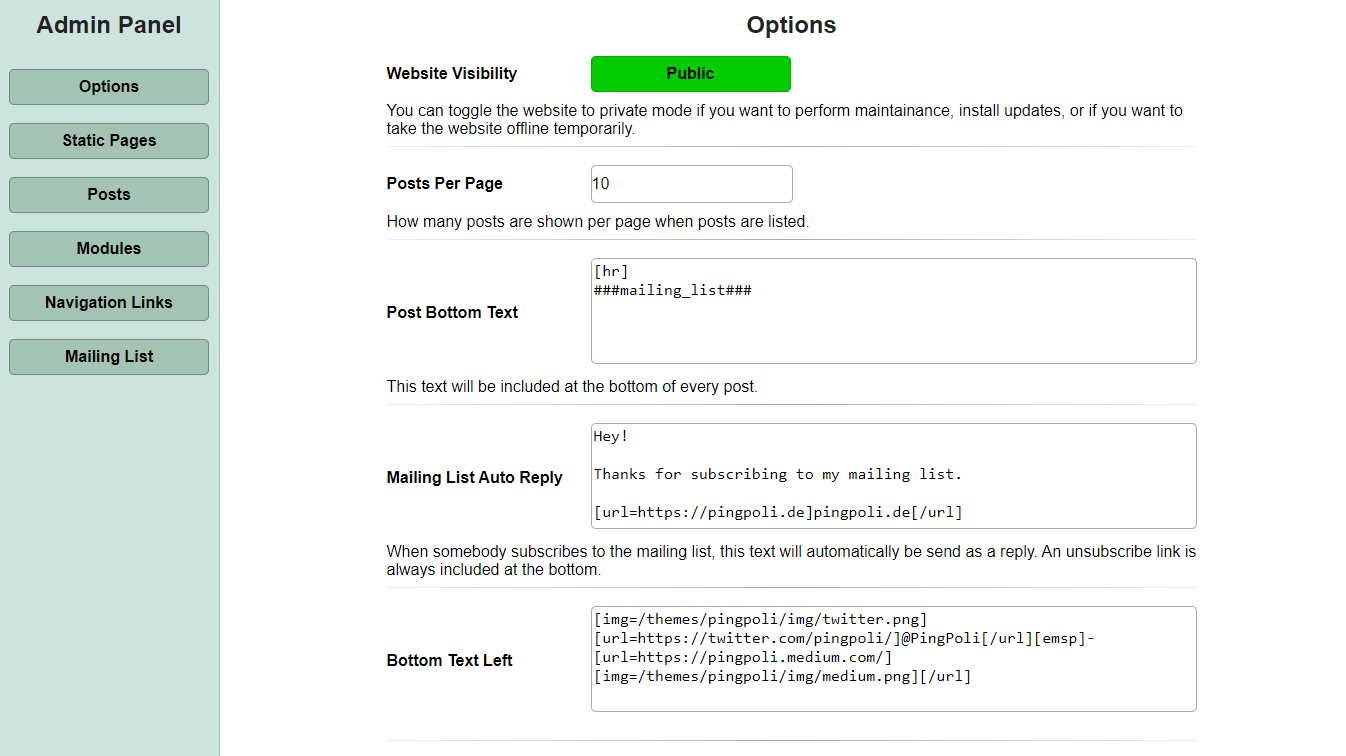
Some options in the admin panel
Themes
- Themes have been added to the CMS.
- Themes can be switched dynamically in the admin panel.
- Themes consist almost exclusively out of HTML and CSS and only require minimal PHP to insert the content at the correct position.
Mailing List
- The mailing list has been updated and is now more of a mailing list for handwritten newsletters rather than an automatic new blog post notification.
- The automatic thank you note when somebody subscribes to the newsletter can be customized in the admin panel.
- Newsletters can be sent from the admin panel.
- Every email will always include an unsubscribe link.
Open Graph and Twitter Cards
- Added support for Open Graph and Twitter Cards meta tags.
- They are automatically derived from the normal SEO and page parameters and control how a link to my website appears when shared on social media platforms.
Special Commands
- Added special commands to insert dynamic content into pages.
- An example command is ###featured_post### and it will insert a preview of the currently featured post when the page is loaded as you can see at the top of the Home page.
- There are more commands to reference posts individually, list recent posts, insert a mailing list subscription form, or insert a Google Ad.
Design
- To test the themes I created a new design with brighter colors and a more modern look, but I will probably keep tweaking it until I am happy.
- I made a flat icon in Blender from my old hunched over penguin logo that I was using before, which is fine for now but will probably need more work in the future.
I probably forgot to include some minor changes, but I believe all important changes are covered in this list.
by Christian - 31.12.2020 - 14:19
Comments
Comments are disabled
 pingpoli.de
pingpoli.de


