GameDev 2019 Week 39: More UI
Shop, Run Browser, Options
18.11.2019 - 20:22Shop
Month ago, before I focussed on the rogue like mode, I introduced the concept of a shop, where the player can buy lives and other useful items. Back then I wanted the shop to unlock new building blueprints, but because the rewards in the rogue like mode now unlock new buildings, I commented out the shop and forgot about it for a while. However, I realized that the shop would make a perfect rare item in rogue like mode too, so I added a new item that unlocks the shop for the player. I removed all the old building unlocks from the shop and right now it only sells a life potion, but I am going to add a few more useful items to it. In fact, this also opens up the possibility of adding more items that unlock additional shop items once a player has picked up the shop item. Finally I made a new background texture and a better shop item background texture, because the old ones were a bit outdated and didn't match the style anymore.

Run Browser
Another long standing point on my to do list was a way to see the complete run for more long term strategy planning, e.g. if the final boss is nature, the players may want to unlock some fire or ice towers early and build some. So I made a new UI element for this purpose. It can be opened via the button below the mini map or directly from the wave selection popup. However, the full run image that is generated is horizontal and I didn't have a horizontal scroll bar in my menu lib yet. You would think that it should be quick and easy to add horizontal scrolling when you have working vertical scrolling, but it still took a few hours to get horizontal scrolling to work properly. Anyway, with the horizonal scrolling enabled I was able to put together the run browser. It has three buttons on top to switch between the stages and a container below it with the complete overview over the stage. I also added invisible labels over every wave option to enable the wave detail hover effect, which shows everything about each option. I improved the stage image generation a bit and fixed a bug where the last wave would never be connected. In the end I also made a texture for the run browser and one to use as background for the stage image. The look of the stage image could be improved upon though, it still looks a bit simplistic.
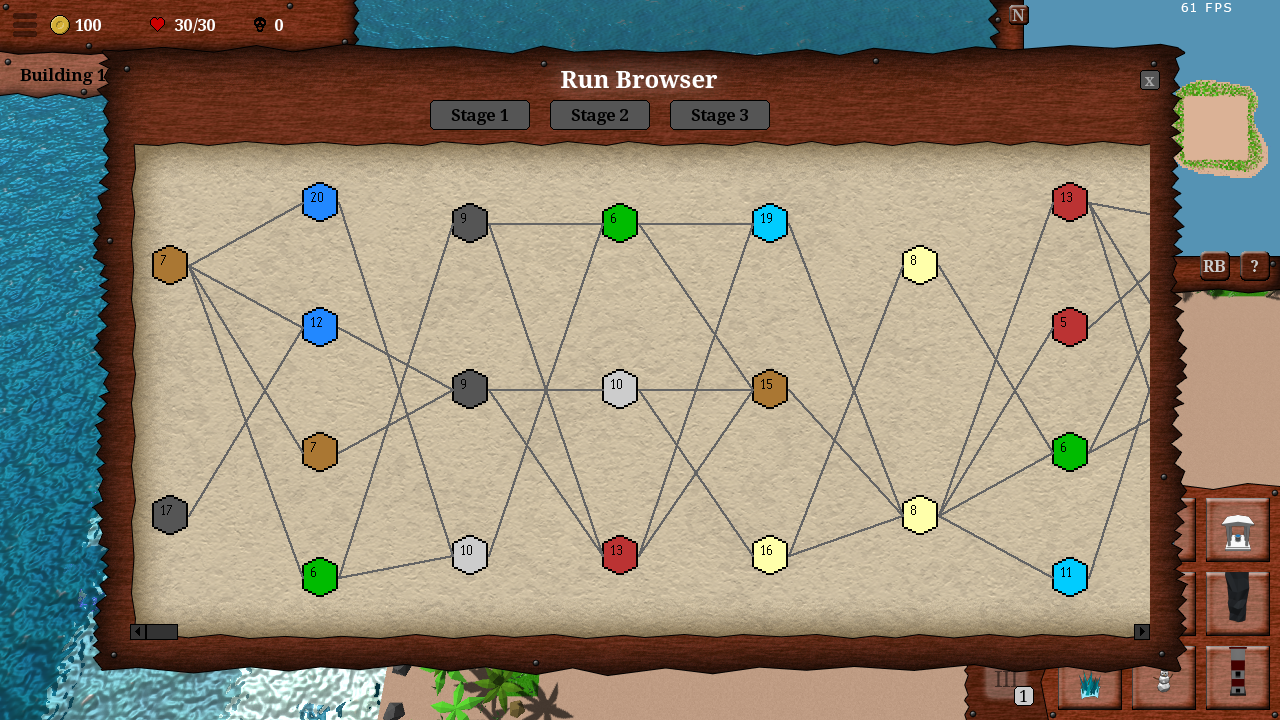
Advanced Options
The last major change for this week is the addition of advanced game options. They can be accessed when creating a new singleplayer or multiplayer game and offer more customization. It is possible to change the building time and the selection time if players want to create more or less restricting time constraints. I also added an edit field to enter a custom seed if you want to replay a given seed or play the same seed as a friend. Finally, I added building sets to the game. I always wanted the option to play with another building set than just the default core one, for example if players want to create their own set of buildings. I had to change a few things to allow for custom buildings sets, but it works now, although it still needs some polishing.
by Christian - 18.11.2019 - 20:22
Comments
Comments are disabled
 pingpoli.de
pingpoli.de


